DO YOU CONTROL E-MAILS?
…OR DO YOUR E-MAILS CONTROL YOU?
Recently I have been working with some of my coachees on the topic of time management in the office. It turns out: the biggest enemy of good conscious time management is emails. Here are 5 tips to help you take back the reigns of your time.
The first question I ask when working with clients on their time management is: “What’s the first thing you do when you start your day at the office?” Virtually all of them answer the same way, “I check my email.” And likewise all confirmed to me: “Then I’m at the mercy of the emails and let them steer me through the day.” So please, surely that is not right, is it??? Here are my tips:
Do something important first!
Before you check your email inbox for the first time, dedicate yourself to an important task. For example, plan what you definitely intend to do that day. Or maybe you have a concrete to-do that you can tackle before you get sucked into the e-mail maelstrom. Call a few clients, write an important offer, take care of a strategically important goal. Honestly, this is all more important than the few emails that may have come in since yesterday. From my experience, you can let at least 30-60 minutes pass (and use them wisely) before you open your mail programme for the first time.
Check your mails only 1-3 times a day
The biggest time waster is checking your mails all the time. There is always something coming in that can keep you from doing your important work. Therefore, set yourself certain times at which you check your mail. How often you do this depends on your job. For me, for example, it’s enough to check my mail once in the afternoon. In sales, where customers might be waiting for answers, a morning-lunch-afternoon rhythm might be better. But you don’t need more than three times in almost any job.
This also means that you should definitely turn off email notifications. If a little envelope pops up somewhere on your screen as soon as an email comes in, you won’t be able to resist the temptation.
Touch mails only once
When you finally get to the mails, make it a rule to touch each mail only once. If it’s quick (up to 10 minutes), answer it immediately. If it is only to be read, read it and if it takes longer to process, plan when you will do so. Also think about how long it will take. Then you can plan an appointment or a task and forget about the mail for a while.
Simplify your mail management
Some people need a lot of time to sort their mail into folders and subfolders. And if this doesn’t work for a while and a lot of mail has accumulated in the inbox, sorting can become a time-consuming task in itself. My tip: don’t do it from now on. I have been working very successfully for years with a very simple structure. It’s called: Inbox :-). That means I don’t sort at all, but leave everything in the inbox. To find something, I use the search function. Important mails are marked with a flag (on the Mac). That’s it!
Educate your environment
Maybe your colleagues are used to you always replying immediately. However, this should not stop you from changing things. Educate your environment that important issues are answered more quickly by phone call or message, but that emails can take a few hours or even a day. It won’t take long for everyone to learn your new communication strategy. Until then, you need a little courage and consistency. Above all, you must not blame yourself if you are not available all the time. You don’t have to be.
I promise you that if you try just one of these tips, things will change for the better. If you implement all of them, you will notice a distinct improvement in your time management. Have fun trying them out and feel free to give me feedback on what it has done for you.


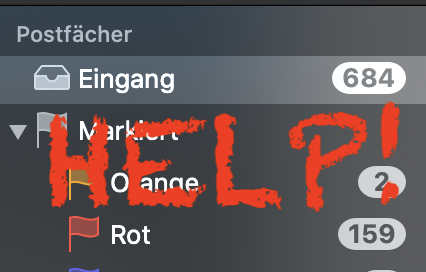
No Comments