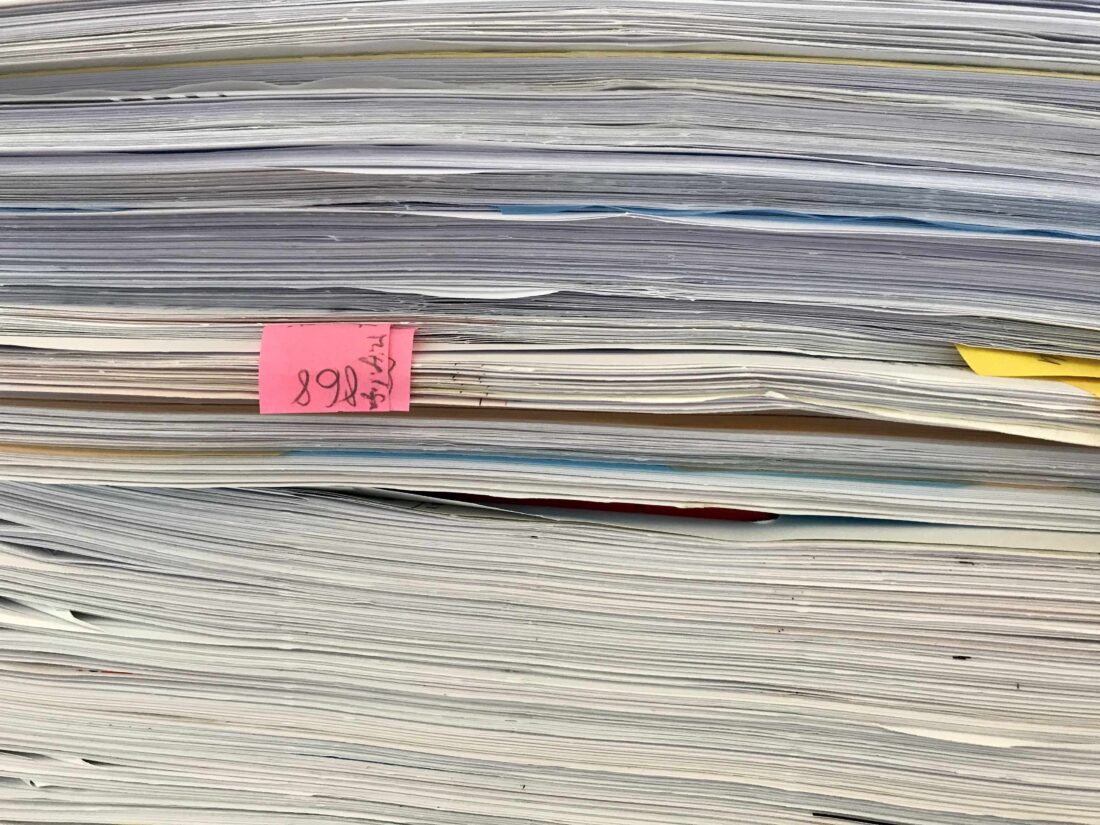Working paperless
I have been working predominantly paperless for many years. From my point of view, this is not only good for the environment, but also makes life easier. If you would like to try it as well, here are some important tips.
In order to get from paper stacks, pads and sticky notes to a paperless organization, you first need to change your mindset. Fight the paper. Start looking for paper traps. And analyze the sources of your own paper production.
Are you taking notes? Do you print out all kinds of things or do you let others shower you with paper? The better you understand where the paper in your life comes from, the better you can counteract and find alternatives.
Tip 1: Stop printing
Do you print out documents to take notes? You can also do this digitally. In text programs, there is a correction and commentary function that can also be traced afterwards. In pdfs you can also enter comments or add text. If that still isn’t enough, see Tip 3 about my most beloved note app.
But maybe you prefer printing because you have trouble reading on the screen. In this case a larger monitor might help. Or you could work with two screens, for example a laptop and a separate monitor.
As soon as you become aware of this, you will find ways to avoid printing. I almost only print tax-related documents such as invoices and receipts because I am legally obliged to do so. Everything else will do for me electronically.
Tip 2: Avoid letting paper into the house.
Meanwhile I am allergic to any kind of paper anyone wants to give me. After all, most of it is also available in electronic form. I therefore politely refuse anything that I will throw away anyway. If brochures or free newspapers come into my house, a phone call is usually enough to stop the delivery. I don’t accept any flyers anymore and dispose of the dreadful vouchers, which are automatically printed out at the supermarket checkouts immediately. Of course there are also catalogues that interest me. But even those I find online. The only exception for me is the good old Ikea catalogue. It has tradition and may stay.
Tip 3: Take notes electronically
The most important little helper for your paperless life is a note app. I use Goodnotes 5 on an iPad 2018 with an Apple Pencil. In the app I can take handwritten notes, scribble on pdf’s, integrate photos, add text and much more.I have a virtual notebook for each customer with everything that belongs to them, including offers, seminar plans and photo protocols.
If I still can’t find something, the search function helps me, which usually recognizes even my worst handwriting. I’ve been using Goodnotes for 7 years now and couldn’t imagine how to organize my work without it. Unfortunately the app is only available for Apple products, but on a first impression the app Notability seems to be comparable. This is also available for other operating systems.
Tip 4: Reminders instead of sticky notes
Some people plaster their surroundings with sticky notes so that they don’t forget anything. Instead use your phone so that you don’t have to think about anything anymore. The easiest thing to do is to tell Siri: “Remind me on Monday at 10:00 that I’m calling Andreas” That leads to a neatly written reminder, which appears on Monday at 10:00 AM.The additional advantage of electronic reminders is that you can schedule them. You don’t see everything all the time, but only what really needs to be done right now.
Tip 5: Scan immediately
Another important helper for me is a scanner app on the phone. With this I scan incoming paper in good quality. It’s useful for papers and documents that I want to keep but do not need in physical form. I also use it if I have to sign a document and send it back by e-mail. Scan it in, mail it from the app, done.
A business card scanner app as important to me. I scan all relevant business cards that I have received immediately. Depending on the print quality, the data is usually recognized without errors. If not, I can correct them before saving. I save the captured data in my contacts and the business card ends up in the trash.
For me it is easy to work paperless. I do not know any other way any more. And my inner “paper warning system” works flawlessly. It goes so far that I have no paper in my handbag. Once I had to ask a customer for a piece of paper to take notes because my iPad battery was empty. He thought it was funny – I didn’t. But that hasn’t happened to me since. And the biggest advantage: I always have everything with me and can’t forget anything.